Introducing: ThinkUH
“a guide to the University of Hawai’i at Manoa community”
Overview
The Problem
As a student on campus, wouldn’t you like to know about the good and bad of each course? How about knowing what parts really gave people trouble? Or how about hearing voices from other students commenting on each course? Or how about hearing about the different clubs and events going on at campus?
The Solution
ThinkUH is a crowd-sourced information source for your academic courses and your community. Join and learn from fellow students about what your future is really like, and what is presently going on!
User Guide
From the landing page, you can see a preview of what is on the site after you login using your UH ID to your personal account.
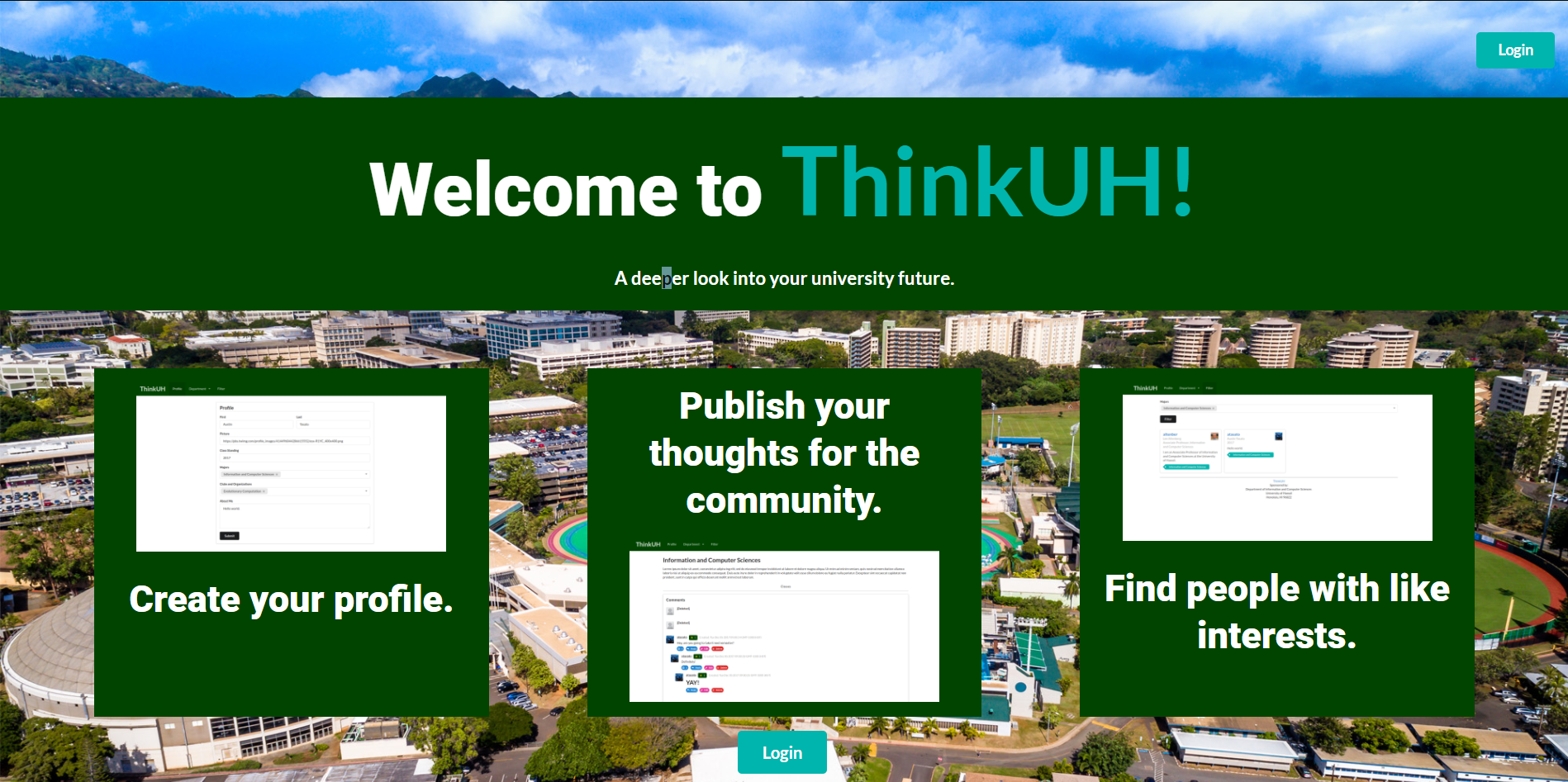
From there, you will be redirected to your profile page. Here you can fill in some basic information about yourself so you can be more easily identified on your posts. This includes your name, major, profile image of yourself, etc.
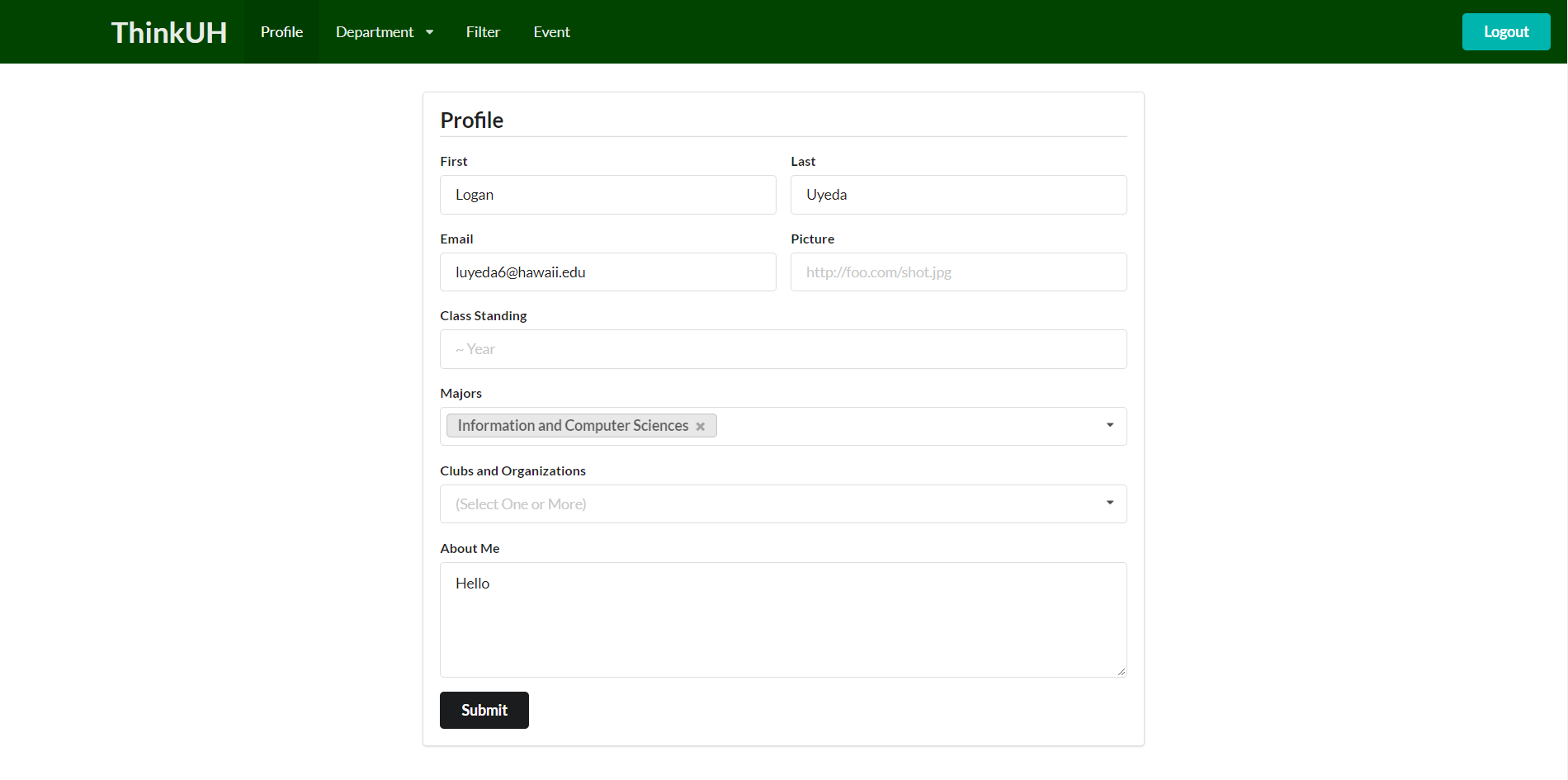
From the ‘Departments’ menu, you can navigate to the pages for individual majors, where you will be able to interact on the major’s forum, or see a list of classes you will need to take in the future.
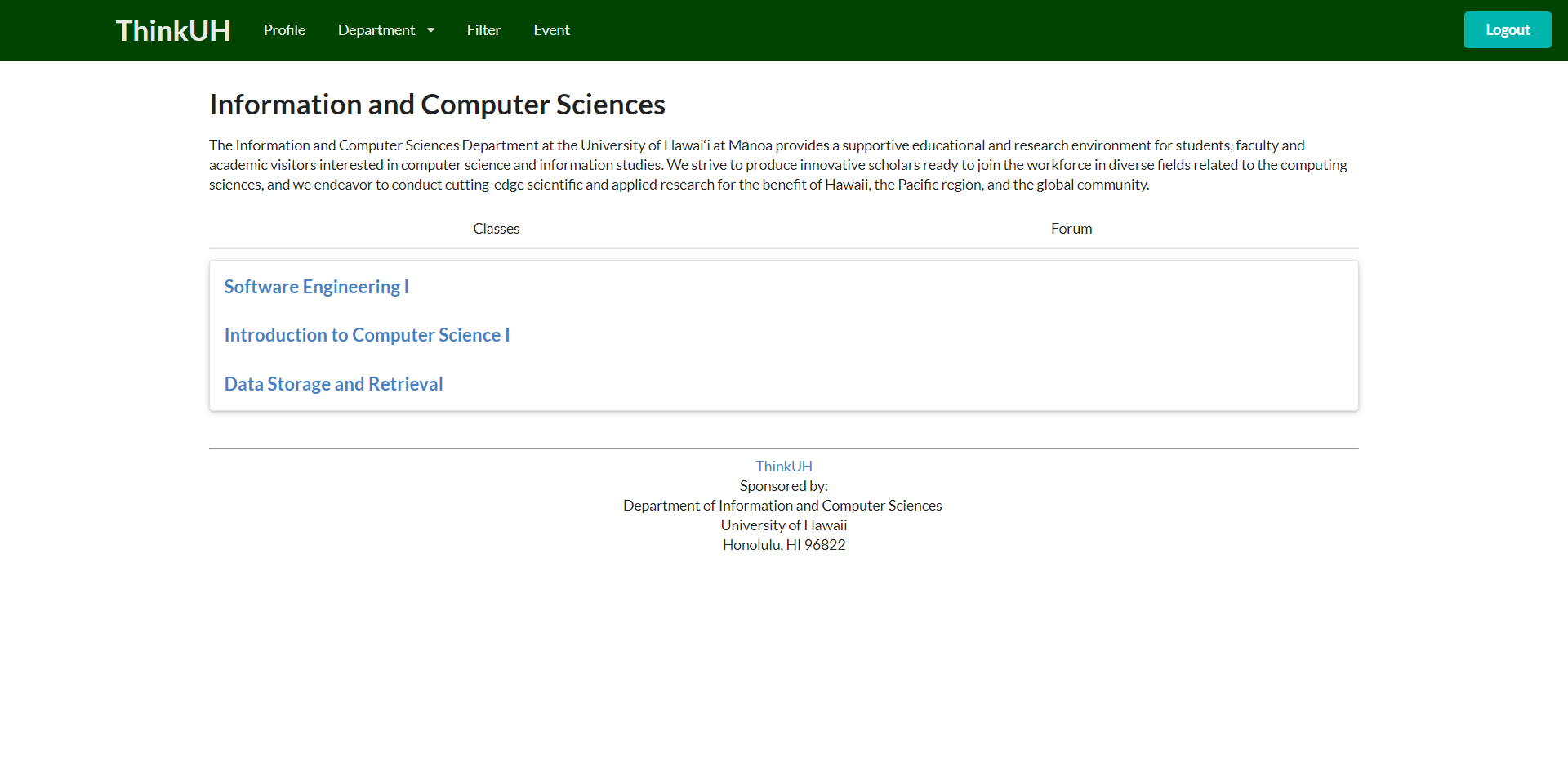
On the course page, you will see more detailed information for each course. You can interact on the course’s forum, or read through helpful tips for the class.
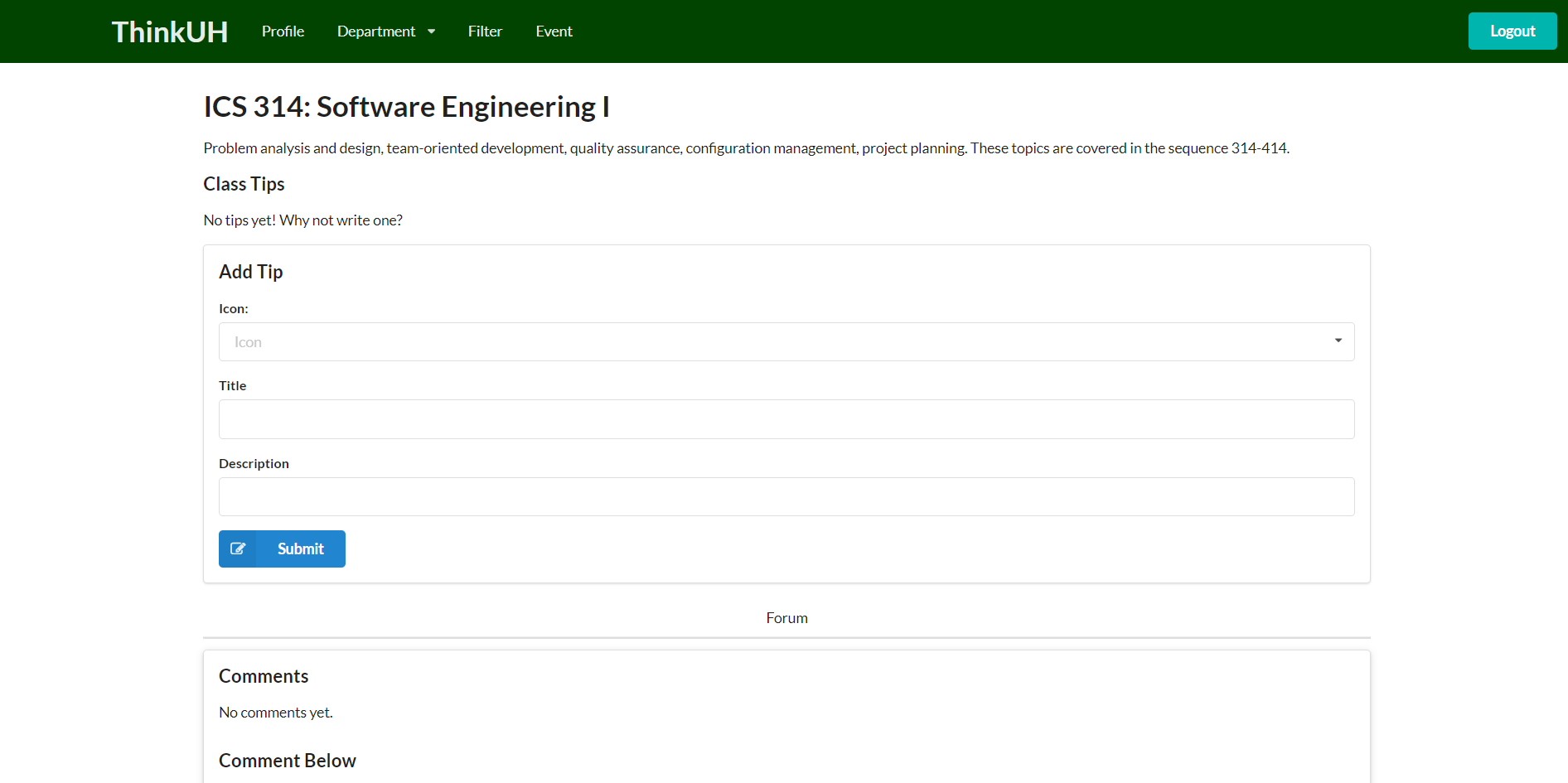
You can also give tips if you have previously taken the course.
The filter page lets you see the profiles of other people in your major, or of any major you should choose. This way you can see who will be teaching what course, and their attributes and interests.
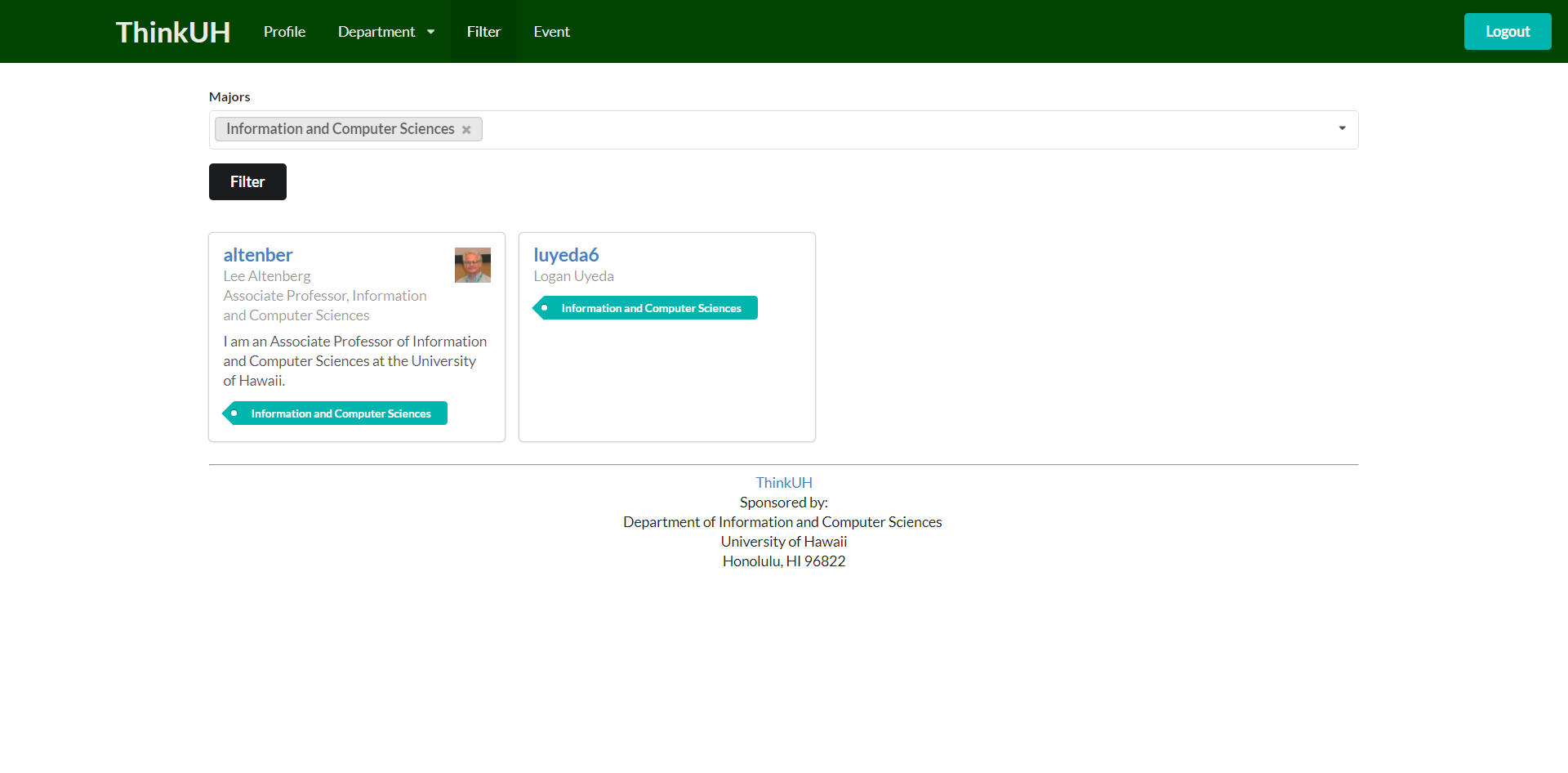
Events shows what events are coming up in the community, allowing you to stay on top of your school life. There is also a calendar should anyone in the ICS community need to schedule important events.
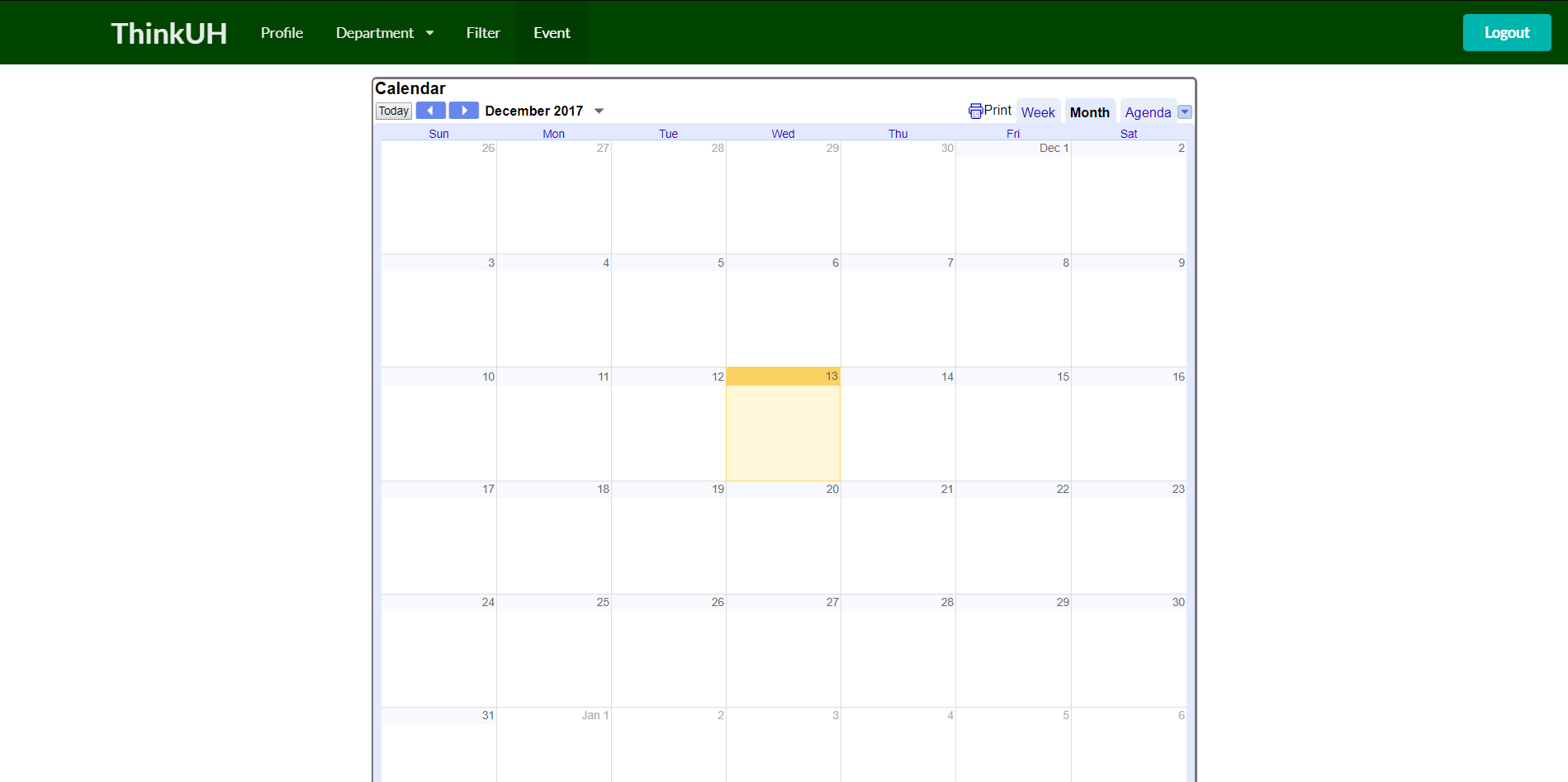
Community Feedback
To test out our project, we had five adults try out the program. Most of them agreed that the site was pretty simple to navigate using the tabs on the top menu bar. It was good that after they logged in it would lead them directly to making their profile. They also said this would be very useful when learning about new classes and adding events to the calendar. To improve, one adult said we could add a page for contact info, or a way to email the administrators of this website if they ran into any issues or had any questions.
Developer Guide
First, install Meteor.
You will then need to download the latest version of ThinkUH, or fork the repository and clone it to your desktop via git.
That done, open the command line in the app/ directory of the repository. Type
the command meteor npm install.
To run the program, use the command meteor npm run start.
To reset the databases, use meteor reset.
The initial databases can be found under app/private/database/.
Pages and layouts are in app/imports/ui/.
Collections are at app/imports/api/.
If you add any new pages, import them at app/client/main.js. If these pages need routing, add the route at app/imports/startup/client/router.js.